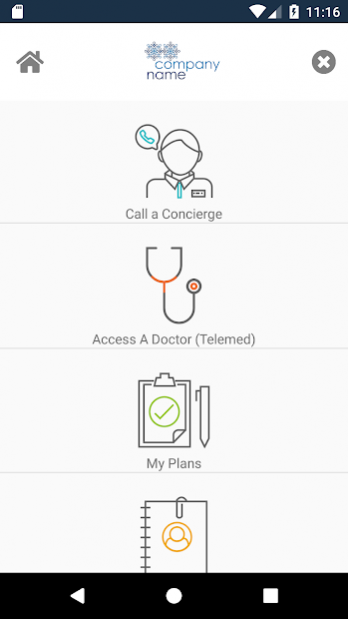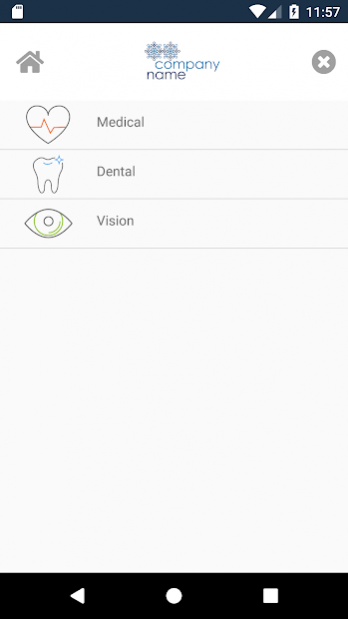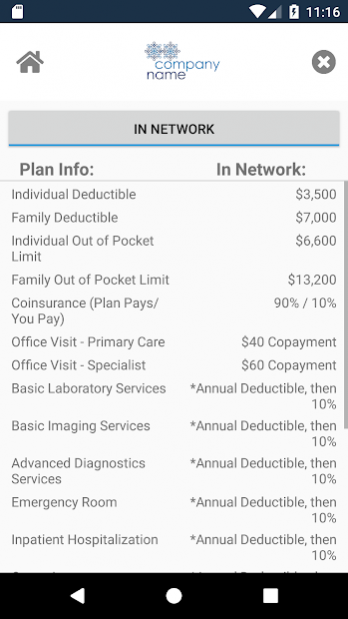The Benefits App 1.9.32
Free Version
Publisher Description
The Benefits App provides better information, better communication, better access and better results for all your healthcare needs - all in one place. Put the power of your benefits and healthcare in the palm of your hand with tools like:
• Healthcare Concierge
• Telemedicine
• Rx Information
• Healthcare Contacts
• Coverage Details & More
Save money on prescriptions and medical services, increase your access to doctors, and get a better understanding of your plan and benefits. Understanding your health insurance plan and benefits can be confusing. Am I allowed to see this specialist? How much will this prescription cost? Is this provider covered under my plan? The answers to these questions are often hard to find and even harder to understand. You pay for your coverage – you deserve to get the most out of it. The Benefits App is here to provide personalized assistance in seamlessly navigating your health plan, answering questions, finding doctors, and much more.
Note: This app is only available to existing members based on plans and services offered by employers/plan sponsors. After download, please use your member info (email address / Access Code) to log in. If you’re not a member, talk with your employer about adding The Benefits App to your benefits package.
About The Benefits App
The Benefits App is a free app for Android published in the Health & Nutrition list of apps, part of Home & Hobby.
The company that develops The Benefits App is The Benefits App. The latest version released by its developer is 1.9.32.
To install The Benefits App on your Android device, just click the green Continue To App button above to start the installation process. The app is listed on our website since 2021-04-30 and was downloaded 2 times. We have already checked if the download link is safe, however for your own protection we recommend that you scan the downloaded app with your antivirus. Your antivirus may detect the The Benefits App as malware as malware if the download link to com.benezon.TheBenefitsApp is broken.
How to install The Benefits App on your Android device:
- Click on the Continue To App button on our website. This will redirect you to Google Play.
- Once the The Benefits App is shown in the Google Play listing of your Android device, you can start its download and installation. Tap on the Install button located below the search bar and to the right of the app icon.
- A pop-up window with the permissions required by The Benefits App will be shown. Click on Accept to continue the process.
- The Benefits App will be downloaded onto your device, displaying a progress. Once the download completes, the installation will start and you'll get a notification after the installation is finished.